
Helpful Hints
How to add your teams home page onto your Iphone

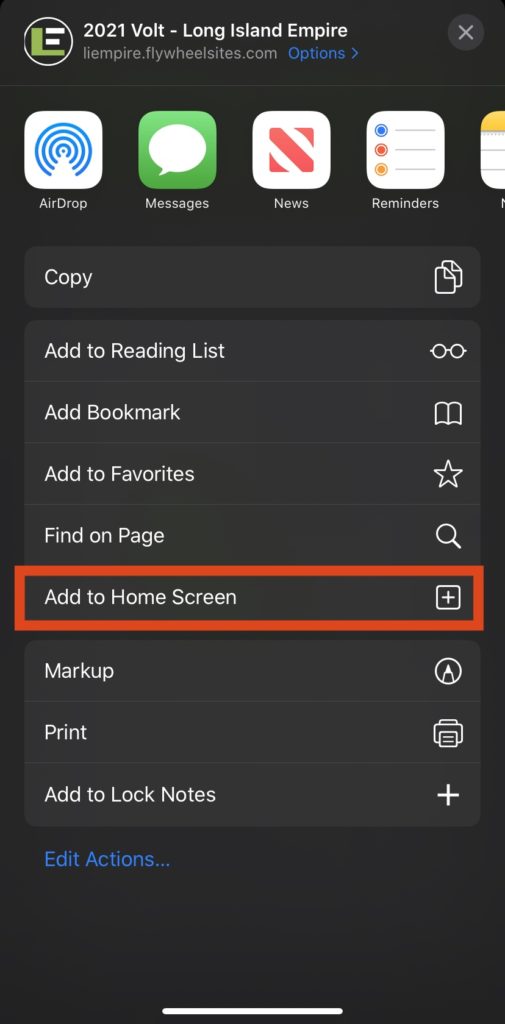
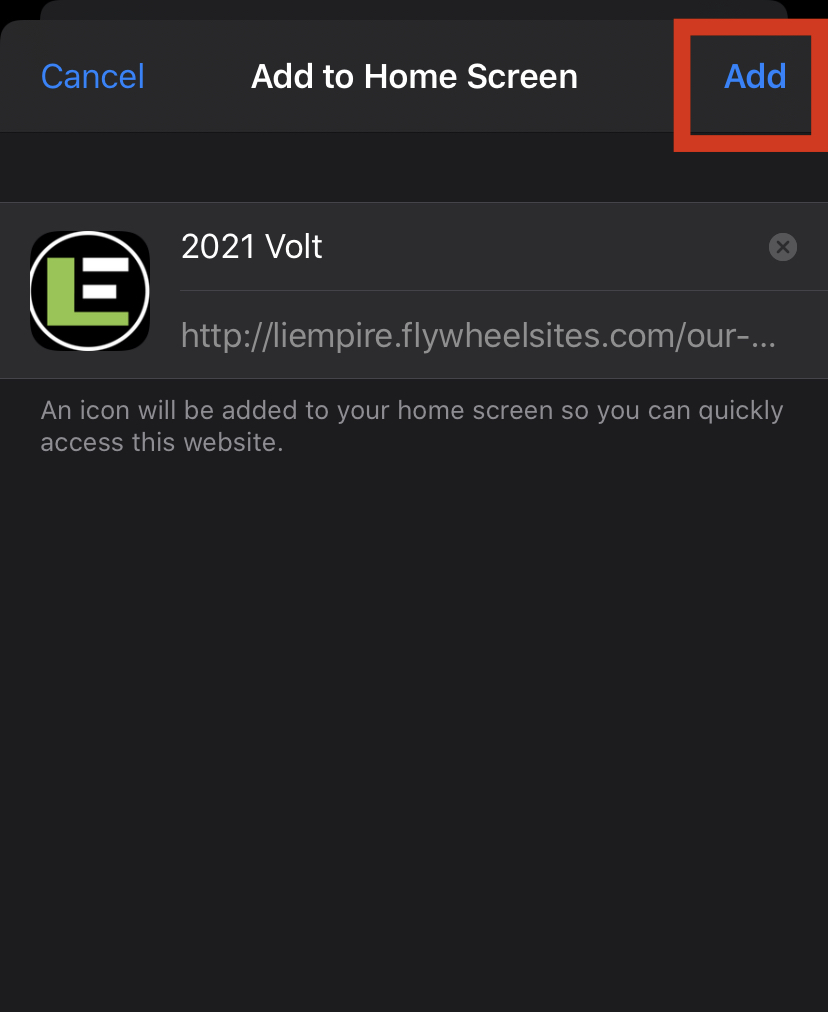
- Open Safari (This won't work with any other website browser)
- Pull up your team page (Image #1)
- Press on the Share button at the bottom of the page (Image #2)
- Scroll at the bottom until you see Add to Home Screen (Image #3)
- On the next step name the Icon (ex. 2021 Volt)
Follow these steps to create a shortcut ("your own team page app") to your son or daughters team page.
